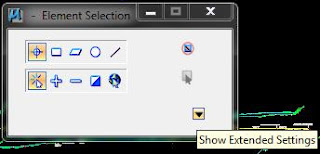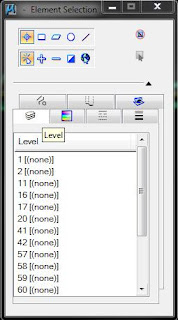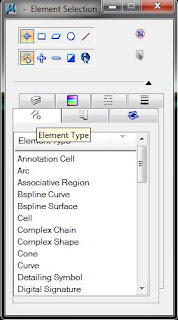TEXTTOFRONT-Forces text or dimension objects to be displayed in front of all other objects.
TEXTTOFRONT-Forces text or dimension objects to be displayed in front of all other objects.HATCHTOBACK-Forces all hatches to be displayed behind all other objects.
These are found under the Home tab in the Modify panel.
Tip: When using Civil 3D 2011, I found that I needed to switch workspaces from the standard Civil 3D workspaces to the 2D Drafting & Annotation to get these new commands to appear in the ribbon.