You will find the Command Alias Editor under the Express menu, then Tools and Command Alias Editor, you should see the dialog box below.
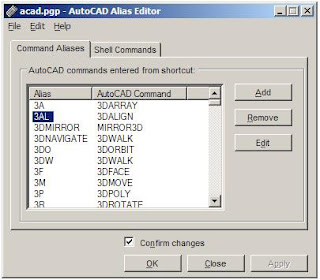 To add a shortcut simply click Add, and in the New Command Alias dialog box type in your desired Alias (or keyboard shortcut), then select the Autocad command you would like it to intiate.
To add a shortcut simply click Add, and in the New Command Alias dialog box type in your desired Alias (or keyboard shortcut), then select the Autocad command you would like it to intiate.
No comments:
Post a Comment