Just key-in LAP and select the object you want to edit then hit Enter or right-click, and you should get the dialog box below. If the objects you are selecting are in a reference make sure you have Pick Nested Entities checked.
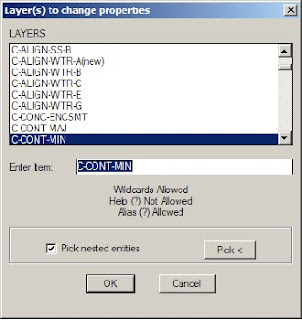
Next, just click OK and go to the next dialog boxes to change your Bylevel Color or Linetype.


No comments:
Post a Comment