Some of you may know this, but I'm sure there are those of you who are still using the pull-down in the Select File dialog box to go find your files. LAME!
In the Select File dialog box, you get the default directories on the left-hand side. Now I don't know about you guys but I never use any of those! So why not change them to something you will use like, I don't know a Drawings folder or Base files folder?
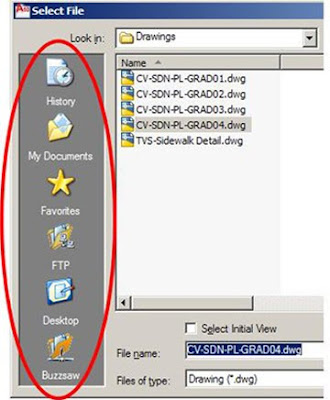 To do this simply Right-click on the folder, and you should get the options to Remove, Add current folder, or Add. They will even let you Restore Standard Folders, not sure why you would wanna do that. But you can pretty much add any folder or drive you want!
To do this simply Right-click on the folder, and you should get the options to Remove, Add current folder, or Add. They will even let you Restore Standard Folders, not sure why you would wanna do that. But you can pretty much add any folder or drive you want! So why not get rid of those default directories and folders and add something you will use. Instead of going through the pull-down to find your files just hop over to your Drawings folder or Base files folder with one-click!!!
So why not get rid of those default directories and folders and add something you will use. Instead of going through the pull-down to find your files just hop over to your Drawings folder or Base files folder with one-click!!!
No comments:
Post a Comment