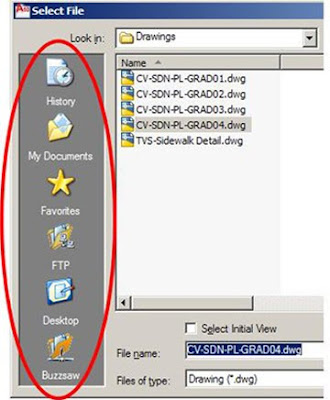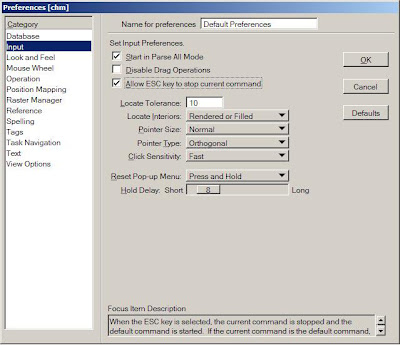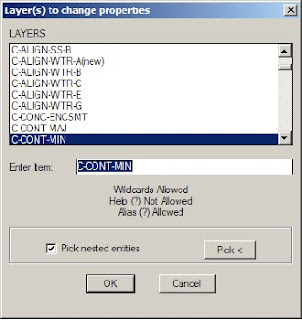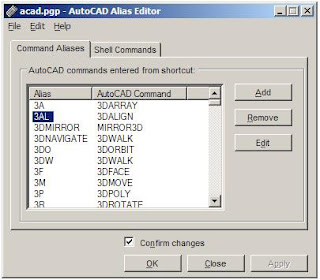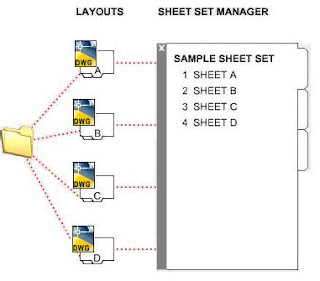This is a late post but I just had to let everyone know that the Cowboys just dominated the Saints perhaps there most complete game of the season. The offense got off to a great start, and the defense led by Demarcus Ware held the Saints offense to just 3 points in the first half!
About the only negative I can pull from this game is our soon to be unemployed kicker Nick Folk who nearly cost the Cowboys the game, with his miss from 24 yards! They should make him find his own way home.